 |
The ZX Ecosystem v5.1.0;_GUI_v3.1.0
|
 |
The ZX Ecosystem v5.1.0;_GUI_v3.1.0
|
Main module that manages the rest of modules in order to provide a ZX Spectrum-like ecosystem, i.e., a graphical window, pointing device and keyboard, to general C++ programs, through the zxeco::ZXEco class. **You should start in this module**.
This program is distributed in the hope that it will be useful, but WITHOUT ANY WARRANTY; without even the implied warranty of MERCHANTABILITY or FITNESS FOR A PARTICULAR PURPOSE.
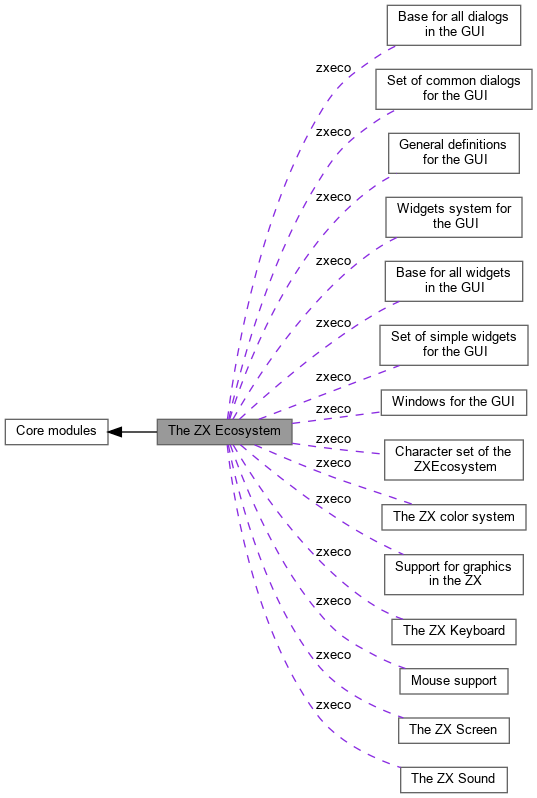
Namespaces | |
| namespace | zxeco |
| The main namespace of the library, that spans across all the zx modules. | |
Classes | |
| class | zxeco::ZXEco |
| Class that provides access to the entire ecosystem: graphics, keyboard, etc. More... | |
| class | zxeco::ZXEco::RawGeometry |
| Raw geometrical information about the window geometry of ZXEco objects. More... | |
| class zxeco::ZXEco |
Class that provides access to the entire ecosystem: graphics, keyboard, etc.
There can only be one such an ecosystem in a given executable program (singleton class).
This class is thread-safe.
Definition at line 58 of file ZXEcosystem.h.
Static Public Member Functions | |
----------------— Class methods ----------------— | |
| static ZXEco & | theZXEco (DesktopInterface *desktop=nullptr) |
| Return the singleton ZXEco object for the application. More... | |
Public Member Functions | |
----------------— Constructors ----------------— | |
(The constructor is private, cause this is a singleton) | |
| ZXEco (const ZXEco &)=delete | |
| ZXEco & | operator= (const ZXEco &)=delete |
| ZXEco (ZXEco &&disptomove)=delete | |
| ZXEco & | operator= (ZXEco &&disptomove)=delete |
| virtual | ~ZXEco (void) |
----------------— General methods ----------------— | |
| DesktopInterface & | myDesktopInterface (void) noexcept |
| Return the associated DesktopInterface. More... | |
| void | activate (const std::string &title, PixelDist borderwidth, PixelDist borderheight, unsigned scalex=1, unsigned scaley=1, const PixArea &size={SCREENW, SCREENH}, const Screen::ExpandToken &exptok=Screen::kInvExpandToken, uint8_t *bitmap=nullptr, uint8_t *attrmap=nullptr) |
| Activate the zx ecosystem, opening its window. More... | |
| void | close (void) |
| Deactivate the zx ecosystem. More... | |
| bool | valid (void) |
| Whether the zx ecosystem is valid or not. More... | |
| const std::string & | windowTitle (void) const |
| Return a reference to the title of the last activation. More... | |
| std::chrono::time_point< std::chrono::steady_clock > | startTime (void) noexcept |
| Return the start-up time of the zx ecosystem. More... | |
| const RawGeometry & | rawGeometry (void) const |
| Return a const reference to the raw geometry of the window. More... | |
-------------— Managed Display methods ----------------— | |
All these methods provide a ZX display that is managed automatically by the ZXEco object, thus they are recommeded if you do not have special speed or color requirements. Also, the management of events (keyboard, mouse...) is implemented in these methods. | |
| Screen & | screen (void) const |
| If the ecosystem has been activated, return a reference to the screen. | |
| void | refreshCode (const UserCode &codetorun, RefreshMode rm=RefreshMode::PERIODIC, RefreshType rt=RefreshType::BOTH, unsigned period=20, const PalettizedWindow::Event::IDSet &whichevents={{PalettizedWindow::Event::ID::W_CLOSED}}, const UserCode &periodiccode=kNullUserCode) |
| Execute user code once with some refresh mode, type and parameters. More... | |
| bool | isInRefreshingCode (void) const noexcept |
| Return TRUE if the caller is in the context of a previous refresh(). More... | |
| void | refresh (RefreshType rt=RefreshType::BOTH, const PalettizedWindow::Event::IDSet &whichevents={true}) |
| Do a refresh of the screen, the window events, or both, manually. More... | |
| bool | extractEvent (PalettizedWindow::Event &ev, const PalettizedWindow::Event::IDSet &which={true}, const PalettizedWindow::Event::IDSet &equalstoskip={false}) noexcept |
| Extract into EV the oldest event in the system, or return FALSE if none. More... | |
| void | clearEvents (void) noexcept |
| Dismiss all still recorded events in the ZXEco window from the desktop. More... | |
| RefreshType | refreshType (void) const noexcept |
| Return the current refresh type (not thread-safe). More... | |
| RefreshMode | refreshMode (void) const noexcept |
| Return the current refresh mode (not thread-safe). More... | |
| const PalettizedWindow::Event::IDSet & | refreshWhichEvents (void) const noexcept |
| < Return a reference to the current set of events that are being recorded More... | |
| const LongTimeStat & | refreshStats (void) |
| Consult the statistics of refresh. More... | |
| void | resetRefreshStats (void) |
| Reset the statistics of refresh. More... | |
| bool | refreshingScreen (void) const noexcept |
| Return whether there is a refresh in course or not, right now. More... | |
| bool | inkAndPaperSwappedByFlash (void) const noexcept |
| Return whether a swapping of paper and ink colors is happening. More... | |
| void | activateDecolourMode (const CharRect &rect={}) |
| Activate the decolour mode, where all attrs are turned into a gray grid. More... | |
| void | deactivateDecolourMode (void) |
| Deactivate the decolour mode and all attrs return to their colours. More... | |
| bool | decolourModeActive (void) const noexcept |
| Return TRUE if the decolour mode is currently active. More... | |
| void | windowUpdate (const PixRect &rect=PixRect{}) |
| Commit the given region of the ZX Screen to the desktop window. More... | |
| void | windowRefresh (const PixRect &rect=PixRect{}) |
| Command the desktop window to show on the desktop its current content. More... | |
| void | windowBorderUpdate (const BorderRect &rect=BorderRect{}) |
| Commit the given region of the border to the desktop window. More... | |
| void | windowBorderRefresh (const BorderRect &rect=BorderRect{}) |
| Command the desktop window to show on the desktop the border content. More... | |
----------------— Direct display methods ----------------— | |
With these methods you can access the ZX display directly and at maximum speed (with the implementation of the desktop code that you use). Care must be taken, however, since:
| |
| PalettizedWindow & | desktopWindow (void) |
| Return the desktop window used by the managed display methods. | |
----------------— Pointing methods ----------------— | |
This method throws if the ZXEco object is not activated. The desktop window has a palette that goes from 0 to 15, covering the ZX colours in the same order as in the original machine, from BLACK to WHITE, first without bright and then with bright. | |
| bool | pointingStatus (PointingStatus &ps) noexcept |
| Get the status of the mouse within the drawable zone of the ZX window. More... | |
----------------— Keyboard methods ----------------— | |
| bool | desktopKeyPressed (DesktopInterface::KeyID k) |
| Update the internal image of PC keyboard and return TRUE if K pressed. More... | |
| Membrane | membrane (void) |
| Get a copy of the internal membrane after updating PC keyboard. More... | |
| Keyboard | keyboard (std::string *lastprstr=nullptr) |
| Update internal membrane and PC/ZX keyboards, returning the latter. More... | |
| bool | waitForKey (Keyboard &kb, unsigned millis=20, bool zxandpc=false) |
| Wait for any key to be pressed, sampling the keyboard every MILLIS. More... | |
| void | waitForNoKey (unsigned millis=20, bool zxandpc=false) |
| Wait for no key pressed, sampling the keyboard every MILLIS. More... | |
| Keyboard | waitOneKey (unsigned ms=20) |
| Wait for only one ZX key or combination of keys to be pressed. More... | |
| Keyboard | waitForKeyChange (const Keyboard &oldkb, std::string *lastprstr=nullptr, unsigned millis=20) |
| Wait for a change in the ZX keyboard that makes it different from OLDKB. More... | |
| void | forceCapsLock (bool state=true) |
| Forces a new state for the caps lock by simulating pressing CAPS+2. More... | |
----------------— Sound methods ----------------— | |
| void | setVolume (double v) |
| Change sound volume (from 0.0 to 1.0) for future sounds. More... | |
| double | volume (void) const noexcept |
| Get the current volume of sound. More... | |
| void | play (const Beep &b, bool async=false) |
| Play a beep. More... | |
----------------— Miscellaneous methods ---------------— | |
| Screen::InputCallbacks | flatInputCallbacks (void) |
| Construct and return the callbacks needed for input in the flat model. More... | |
----------------— Types and consts ----------------— | |
| enum class | RefreshType { SCREEN = 1 , EVENTS = 2 , BOTH = 3 } |
| Types of refreshes that can be done while executing user code. More... | |
| enum class | RefreshMode { NEVER , PERIODIC } |
| Modes of refreshing while executing user code. More... | |
| typedef SimpleStats< double, SSOvPol_IgnoreMoreData< double > > | LongTimeStat |
| Simple statistics about durations, gathered for a long time. More... | |
| typedef std::function< void(ZXEco &)> | UserCode |
| Prototype for user routines that can be executed while refreshing. More... | |
| static const UserCode | kNullUserCode |
| A user code that does nothing. More... | |
| typedef SimpleStats<double,SSOvPol_IgnoreMoreData<double> > zxeco::ZXEco::LongTimeStat |
Simple statistics about durations, gathered for a long time.
Definition at line 80 of file ZXEcosystem.h.
| typedef std::function<void (ZXEco &)> zxeco::ZXEco::UserCode |
Prototype for user routines that can be executed while refreshing.
Definition at line 83 of file ZXEcosystem.h.
|
strong |
Types of refreshes that can be done while executing user code.
| Enumerator | |
|---|---|
| SCREEN | Only refreshes screen on display. |
| EVENTS | Only refreshes events received. |
| BOTH | Refreshes both things. |
Definition at line 66 of file ZXEcosystem.h.
|
strong |
Modes of refreshing while executing user code.
| Enumerator | |
|---|---|
| NEVER | Don't refresh anything automatically. |
| PERIODIC | Refresh periodical & automatically. |
Definition at line 74 of file ZXEcosystem.h.
|
static |
Return the singleton ZXEco object for the application.
Return a reference to the singleton ZXEco object for the program. In the first call to this method, DESKTOP must point to a desktop interface that must outlive the ZXEco object; in further calls, that pointer will be ignored. Initially, the returned ZXEco object is invalid.
|
inlinenoexcept |
Return the associated DesktopInterface.
Return the desktop interface used for creating this singleton. Recall that the singleton does not own the desktop.
Definition at line 208 of file ZXEcosystem.h.
| void zxeco::ZXEco::activate | ( | const std::string & | title, |
| PixelDist | borderwidth, | ||
| PixelDist | borderheight, | ||
| unsigned | scalex = 1, |
||
| unsigned | scaley = 1, |
||
| const PixArea & | size = {SCREENW, SCREENH}, |
||
| const Screen::ExpandToken & | exptok = Screen::kInvExpandToken, |
||
| uint8_t * | bitmap = nullptr, |
||
| uint8_t * | attrmap = nullptr |
||
| ) |
Activate the zx ecosystem, opening its window.
This method must be called from the main thread. TITLE is the title of the window. The other args define the size of the ZX screen, not restricted to the original ZX size (WIDTH and HEIGHT must be multiple of 8). SCALEX and SCALEY are the zoom factor in x and y of the ZX screen. BITMAP and ATTRMAP, if !nullptr, will be used as the (external) storage of the display instead of creating one anew. If this ZXEco object was already activated, this method closes it & then reactivates it with the given dimensions. Initially, the refresh mode is NEVER, but an initial refresh of type SCREEN is done nevertheless. The refresh type is then set to BOTH. Thus, pending events in the window (key, mouse, window) are not dealt with yet.
| void zxeco::ZXEco::close | ( | void | ) |
| bool zxeco::ZXEco::valid | ( | void | ) |
Whether the zx ecosystem is valid or not.
Return TRUE if the ZXEco has been created and activated OK, or false if it is in an invalid state.
| const std::string & zxeco::ZXEco::windowTitle | ( | void | ) | const |
Return a reference to the title of the last activation.
Throw if not activated.
|
inlinenoexcept |
Return the start-up time of the zx ecosystem.
Return a copy of the time point when the last activation occurred (undefined if the ZXEco object is still invalid).
Definition at line 247 of file ZXEcosystem.h.
| const RawGeometry & zxeco::ZXEco::rawGeometry | ( | void | ) | const |
Return a const reference to the raw geometry of the window.
If the ZXEco object is not activated, throw.
| void zxeco::ZXEco::refreshCode | ( | const UserCode & | codetorun, |
| RefreshMode | rm = RefreshMode::PERIODIC, |
||
| RefreshType | rt = RefreshType::BOTH, |
||
| unsigned | period = 20, |
||
| const PalettizedWindow::Event::IDSet & | whichevents = {{PalettizedWindow::Event::ID::W_CLOSED}}, |
||
| const UserCode & | periodiccode = kNullUserCode |
||
| ) |
Execute user code once with some refresh mode, type and parameters.
All screen methods can be used directly on the returned object, but note that any refresh of the screen done by the ZXEco class will access that Screen data and no thread coordination is implemented for that, thus your code may be modifying the Screen while the ZXEco is refreshing it (reading it) to dump it into the desktop window. If the system is not active, this method throws. If the refresh mode is SCREEN or BOTH, the entire screen is refreshed each time. This method cannot be called from a code that is currently being executed by it. The refresh mode will be set to NEVER, the type to BOTH and the events to be refreshed to 'all' after the method is finished.
In NEVER refresh mode, execute CODETORUN once (passing this object as an argument) in the same thread as the caller.
In PERIODIC mode, CODETORUN will run once in a thread different from the caller, while automatic (periodic) refreshes and/or updates of pending events will be performed in the same thread as the caller, with a time precision (not counting preemptions of other tasks of the operating system) up to a millisec. This permits to do the refreshes from the main thread while doing operations (CODETORUN) in another one, something that is needed in graphic desktops that require screen updates and event management in the main thread. PERIODICCODE will be called after the window refreshes are done at each period, in the same thread that does the refreshes (concurrent access to data shared by both PERIODICCODE and CODETORUN are not risky, since these data are accessed from the same thread). PERIODICCODE can be used as a hook for timing, keyboard updates, etc.
If the ZXEco object is invalid, this method does nothing.
|
inlinenoexcept |
Return TRUE if the caller is in the context of a previous refresh().
Definition at line 340 of file ZXEcosystem.h.
| void zxeco::ZXEco::refresh | ( | RefreshType | rt = RefreshType::BOTH, |
| const PalettizedWindow::Event::IDSet & | whichevents = {true} |
||
| ) |
Do a refresh of the screen, the window events, or both, manually.
If SCREEN refresh, passes the ZX Screen data into the desktop window (as in windowUpdate()) and then refreshes the desktop window (as in windowRefresh()). The entire ZX screen and desktop window are refreshed. In the case of EVENTS refresh, get pending events for the window, send them to be processed by the underlying desktop system, and finally store those of the type indicated in WHICHEVENTS into the ZXEco object (see getEvents() method). If the ZXEco is invalid, do nothing.
|
noexcept |
Extract into EV the oldest event in the system, or return FALSE if none.
All the events that are not in WHICH will be popped and dropped before reaching the first one that is in WHICH. Then, skip as many contiguous events as there are in the system from that one as long as they have the same ID as that one and belong to EQUALSTOSKIP, returning the latest one skipped (if EQUALSTOSKIP == empty, no one will ever be skipped and the one found in the first place will be returned). This method is thread-safe and can be called from user's code run by refreshCode().
|
noexcept |
Dismiss all still recorded events in the ZXEco window from the desktop.
This method is thread-safe and can be called from user's code run by refreshCode().
|
inlinenoexcept |
Return the current refresh type (not thread-safe).
Definition at line 388 of file ZXEcosystem.h.
|
inlinenoexcept |
Return the current refresh mode (not thread-safe).
Definition at line 391 of file ZXEcosystem.h.
|
inlinenoexcept |
< Return a reference to the current set of events that are being recorded
< Not thread-safe.
Definition at line 394 of file ZXEcosystem.h.
| const LongTimeStat & zxeco::ZXEco::refreshStats | ( | void | ) |
Consult the statistics of refresh.
Return a read-only reference to the internal statistics gathered so far about the time incurred when doing a refresh (in microseconds). These times include both screen and event refreshes if they are done.
| void zxeco::ZXEco::resetRefreshStats | ( | void | ) |
Reset the statistics of refresh.
Reset gathered statistic data about refreshes of the desktop, losing them.
|
inlinenoexcept |
Return whether there is a refresh in course or not, right now.
Return TRUE if the ZX screen is being refreshed currently, either manually (by you) or periodically. You can consider the result of this function as a digital signal that goes high (TRUE) while the refreshing process is running, and low (FALSE) otherwise (undefined if the ZXEco object is invalid). This method can be called anytime, but it is specially interesting when running code in PERIODIC refreshing mode (see refreshCode()): your code can wait for the falling edge of the mentioned signal and then do its work, being then in sync with the desktop display updates.
Definition at line 411 of file ZXEcosystem.h.
|
noexcept |
Return whether a swapping of paper and ink colors is happening.
Return TRUE if the current clock indicates that ink and paper of flash-on attributes are swapped at this time. The result of this method can be considered as a signal that is high whenever flash attrs show their ink and paper swapped and low otherwise.
| void zxeco::ZXEco::activateDecolourMode | ( | const CharRect & | rect = {} | ) |
Activate the decolour mode, where all attrs are turned into a gray grid.
RECT is the region where the decolouring occurs; the entire screen if empty. Only after the next refresh() is guaranteed that the window shows the decolouring requested by this method. If the decolour mode is already active, does nothing (to change the rectangle, you must first deactivate the decolour mode).
| void zxeco::ZXEco::deactivateDecolourMode | ( | void | ) |
Deactivate the decolour mode and all attrs return to their colours.
Only after the next refresh() is guaranteed that the window shows the colouring. If the mode is already inactive, does nothing.
|
inlinenoexcept |
Return TRUE if the decolour mode is currently active.
Definition at line 447 of file ZXEcosystem.h.
Commit the given region of the ZX Screen to the desktop window.
The desktop window is not rendered onto the desktop; only those data are updated in its internal buffers, leaving them ready to be rendered. If RECT is empty, passes the entire screen.
Command the desktop window to show on the desktop its current content.
The given rectangle indicates which portion of the window internal buffers has been updated with windowUpdate() after the last call to this method; depending on the window implementation, it can render the entire window (including the border) or only RECT, or even use RECT just to do less data processing but still render the entire window (see DesktopInterface.h). If RECT is empty, it indicates the entire window, including the border. If the ZXEco is not activated, do nothing.
| void zxeco::ZXEco::windowBorderUpdate | ( | const BorderRect & | rect = BorderRect{} | ) |
Commit the given region of the border to the desktop window.
Only border pixels are passed. If RECT is empty, passes the entire border.
| void zxeco::ZXEco::windowBorderRefresh | ( | const BorderRect & | rect = BorderRect{} | ) |
Command the desktop window to show on the desktop the border content.
The given rectangle indicates the portion of the border internal buffer that has been updated with windowBorderUpdate() after the last call to this method; depending on the window implementation, it can render the entire window (including the drawable area) or only RECT, or even use RECT just to do less data processing but still render the entire window (see DesktopInterface.h). If RECT is empty, it indicates the entire border. If the ZXEco is not activated, do nothing.
|
noexcept |
Get the status of the mouse within the drawable zone of the ZX window.
Fill the fields of PS with the current state of the pointing device on the ZX window, as long as that window has the focus. If the pointer is on the drawable zone, the values are correct and the method return TRUE; if it is on the border area, or outside the window, or the ZXEco object is invalid, this method returns FALSE and does not fill anything.
| bool zxeco::ZXEco::desktopKeyPressed | ( | DesktopInterface::KeyID | k | ) |
Update the internal image of PC keyboard and return TRUE if K pressed.
Unlike the rest of the methods concerning the keyboard, this one works for any desktop key, not only for the ZX keys. If the ecosystem is not activated (i.e., window opened), always return FALSE. Like the rest of the methods, they need refreshes to have the desktop keyboard state correctly updated.
| Membrane zxeco::ZXEco::membrane | ( | void | ) |
Get a copy of the internal membrane after updating PC keyboard.
Update the internal state of the keyboard membrane and return a copy. The internal membrane has an up-to-date state iff enough refreshes have been done (more frequently than the user typing speed, in general). A copy is returned to protect the internal membrane against concurrent accesses (accessing it through this method is safe). The membrane is in an undefined state if ZXEco is invalid.
| Keyboard zxeco::ZXEco::keyboard | ( | std::string * | lastprstr = nullptr | ) |
Update internal membrane and PC/ZX keyboards, returning the latter.
The same (update + return copy) as membrane() for the view of the keyboard as a typing one, but accumulating all the history so far. If LASTPRSTR != nullptr, fill it in with the string corresponding to the last key(s) pressed, according to the keyboard mode when they were pressed.
| bool zxeco::ZXEco::waitForKey | ( | Keyboard & | kb, |
| unsigned | millis = 20, |
||
| bool | zxandpc = false |
||
| ) |
Wait for any key to be pressed, sampling the keyboard every MILLIS.
Use the keyboard() method internally for sampling, thus it updates the PC keyboard, the ZX membrane and the ZX keyboard. If MILLIS == 0, sample continuously. If ZXANDPC == FALSE, only waits for ZX keys; otherwise it waits for PC and ZX keys. Put a COPY of the ZX keyboard at the moment the key was detected into KB. Return TRUE if the key was a ZX key and FALSE if it was a PC (non-ZX) key. If the ZXEco is invalid, do nothing.
| void zxeco::ZXEco::waitForNoKey | ( | unsigned | millis = 20, |
| bool | zxandpc = false |
||
| ) |
Wait for no key pressed, sampling the keyboard every MILLIS.
Use the keyboard() method internally for sampling, thus it updates the PC keyboard, the ZX membrane and the ZX keyboard. If MILLIS == 0, sample continuously. If ZXANDPC == FALSE, only waits for no ZX key; otherwise it waits for no PC nor ZX key. If the ZXEco is invalid, do nothing.
|
inline |
Wait for only one ZX key or combination of keys to be pressed.
Return the pressed ZX keyboard. Update the PC keyboard, the ZX membrane and the ZX keyboard.
Definition at line 636 of file ZXEcosystem.h.
| Keyboard zxeco::ZXEco::waitForKeyChange | ( | const Keyboard & | oldkb, |
| std::string * | lastprstr = nullptr, |
||
| unsigned | millis = 20 |
||
| ) |
Wait for a change in the ZX keyboard that makes it different from OLDKB.
While waiting, the keyboard is sampled every MILLIS (continously if MILLIS == 0), thus it updates the PC keyboard, the ZX membrane and the ZX keyboard. Once a change is detected, a COPY of the ZX keyboard at that moment is returned and LASTPRSTR filled as in the keyboard() method.
| void zxeco::ZXEco::forceCapsLock | ( | bool | state = true | ) |
Forces a new state for the caps lock by simulating pressing CAPS+2.
Only updates ZX keyboard.
| void zxeco::ZXEco::setVolume | ( | double | v | ) |
Change sound volume (from 0.0 to 1.0) for future sounds.
0.0 is silence, while 1.0 is the maximum volume of the system.
|
inlinenoexcept |
Get the current volume of sound.
Definition at line 671 of file ZXEcosystem.h.
| void zxeco::ZXEco::play | ( | const Beep & | b, |
| bool | async = false |
||
| ) |
Play a beep.
Play the sound B and, if AYNC == FALSE and the current volume is > 0, wait to its completion. The sound will have a square wave, like in the ZX.
| Screen::InputCallbacks zxeco::ZXEco::flatInputCallbacks | ( | void | ) |
Construct and return the callbacks needed for input in the flat model.
|
static |
A user code that does nothing.
Definition at line 85 of file ZXEcosystem.h.
| class zxeco::ZXEco::RawGeometry |
Raw geometrical information about the window geometry of ZXEco objects.
Definition at line 89 of file ZXEcosystem.h.
Public Member Functions | |
| RawGeometry (void)=default | |
| Default constructor: invalid data. | |
| RawGeometry (const DoubleArea &sizes, unsigned bw, unsigned bh, unsigned sx, unsigned sy) | |
| Constructor from the information provided at ZXEco activation. | |
| const DoubleArea & | basics (void) const noexcept |
| Return a reference to the drawable area within the window. More... | |
| const BorderRect & | topBorder (void) const noexcept |
| Return a reference to the unscaled top border rectangle. More... | |
| const BorderRect & | leftBorder (void) const noexcept |
| Return a reference to the unscaled left border rectangle. More... | |
| const BorderRect & | rightBorder (void) const noexcept |
| Return a reference to the unscaled right border rectangle. More... | |
| const BorderRect & | bottomBorder (void) const noexcept |
| Return a reference to the unscaled bottom border rectangle. More... | |
| unsigned | borderH (void) const noexcept |
| Return the unscaled height of the top border zone in pixels. More... | |
| unsigned | borderW (void) const noexcept |
| Return the unscaled width of the left border zone in pixels. More... | |
| unsigned | firstH (void) const noexcept |
| Return the unscaled y-coord of the top-left pixel of the drawable. More... | |
| unsigned | firstW (void) const noexcept |
| Return the unscaled x-coord of the top-left pixel of the drawable. More... | |
| unsigned | lastH (void) const noexcept |
| Return the unscaled y-coord of the bottom-right pixel of drawable. More... | |
| unsigned | lastW (void) const noexcept |
| Return the unscaled w-coord of the bottom-right pixel of drawable. More... | |
| unsigned | totH (void) const noexcept |
| Return the unscaled height in pixels of border + drawable. More... | |
| unsigned | totW (void) const noexcept |
| Return the unscaled width in pixels of border + drawable. More... | |
| unsigned | winH (void) const noexcept |
| Scaled height in pixels of the desktop window of border + drawable. More... | |
| unsigned | winW (void) const noexcept |
| Scaled width in pixels of the desktop window of border + drawable. More... | |
| unsigned | scaleX (void) const noexcept |
| Scale factor in X. More... | |
| unsigned | scaleY (void) const noexcept |
| Scale factor in Y. More... | |
| std::string | to_string (void) const |
| Return a textual representation of the object. | |
|
inlinenoexcept |
Return a reference to the drawable area within the window.
Definition at line 102 of file ZXEcosystem.h.
|
inlinenoexcept |
Return a reference to the unscaled top border rectangle.
That rectangle covers the entire stripe of the top border.
Definition at line 105 of file ZXEcosystem.h.
|
inlinenoexcept |
Return a reference to the unscaled left border rectangle.
That rectangle covers the stripe of left border comprised by the drawable area.
Definition at line 108 of file ZXEcosystem.h.
|
inlinenoexcept |
Return a reference to the unscaled right border rectangle.
That rectangle covers the stripe of right border comprised by the drawable area.
Definition at line 112 of file ZXEcosystem.h.
|
inlinenoexcept |
Return a reference to the unscaled bottom border rectangle.
That rectangle covers the entire stripe of the bottom border.
Definition at line 116 of file ZXEcosystem.h.
|
inlinenoexcept |
Return the unscaled height of the top border zone in pixels.
Definition at line 119 of file ZXEcosystem.h.
|
inlinenoexcept |
Return the unscaled width of the left border zone in pixels.
Definition at line 122 of file ZXEcosystem.h.
|
inlinenoexcept |
Return the unscaled y-coord of the top-left pixel of the drawable.
Definition at line 125 of file ZXEcosystem.h.
|
inlinenoexcept |
Return the unscaled x-coord of the top-left pixel of the drawable.
Definition at line 128 of file ZXEcosystem.h.
|
inlinenoexcept |
Return the unscaled y-coord of the bottom-right pixel of drawable.
Definition at line 131 of file ZXEcosystem.h.
|
inlinenoexcept |
Return the unscaled w-coord of the bottom-right pixel of drawable.
Definition at line 134 of file ZXEcosystem.h.
|
inlinenoexcept |
Return the unscaled height in pixels of border + drawable.
Definition at line 137 of file ZXEcosystem.h.
|
inlinenoexcept |
Return the unscaled width in pixels of border + drawable.
Definition at line 140 of file ZXEcosystem.h.
|
inlinenoexcept |
Scaled height in pixels of the desktop window of border + drawable.
Definition at line 143 of file ZXEcosystem.h.
|
inlinenoexcept |
Scaled width in pixels of the desktop window of border + drawable.
Definition at line 146 of file ZXEcosystem.h.
|
inlinenoexcept |
Scale factor in X.
Definition at line 149 of file ZXEcosystem.h.
|
inlinenoexcept |
Scale factor in Y.
Definition at line 152 of file ZXEcosystem.h.