 |
The ZX Ecosystem v5.1.0;_GUI_v3.1.0
|
 |
The ZX Ecosystem v5.1.0;_GUI_v3.1.0
|
This module provides the support for creating windows in the ZXEcosystem
This program is distributed in the hope that it will be useful, but WITHOUT ANY WARRANTY; without even the implied warranty of MERCHANTABILITY or FITNESS FOR A PARTICULAR PURPOSE.
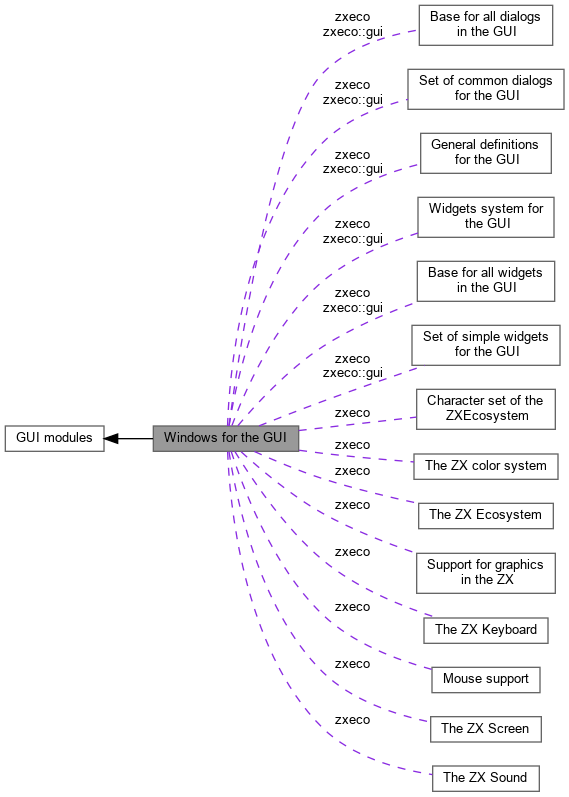
Namespaces | |
| namespace | zxeco |
| The main namespace of the library, that spans across all the zx modules. | |
| namespace | zxeco::gui |
| The namespace of the GUI companion sub-library. | |
Classes | |
| class | zxeco::gui::Window |
| A window on the screen. More... | |
| class | zxeco::gui::Window::DepthFirstInserter |
| To insert widgets in a window in a depth-first fashion. More... | |
Typedefs | |
| using | zxeco::gui::Window::Ptr = std::unique_ptr< Window > |
| Safe pointer to a window. More... | |
Enumerations | |
| enum class | zxeco::gui::Window::MngResult { zxeco::gui::Window::MngResult::DESKCLOSE_EVENT , zxeco::gui::Window::MngResult::FINISHING_CALLBACK , zxeco::gui::Window::MngResult::OUT_CLICK } |
| Possible results of calling the manage() method. More... | |
Variables | |
| static constexpr CharDist | zxeco::gui::Window::kLengthBars = 7 |
| Number of chars printed in the title ZX when there are bars. More... | |
| class zxeco::gui::Window |
A window on the screen.
A window is a rectangular, char-aligned container for widgets, able to save and restore the background where it is placed, if needed.
Definition at line 49 of file ZXWindows.h.
Public Types | |
| enum class | MngResult { MngResult::DESKCLOSE_EVENT , MngResult::FINISHING_CALLBACK , MngResult::OUT_CLICK } |
| Possible results of calling the manage() method. More... | |
| using | Ptr = std::unique_ptr< Window > |
| Safe pointer to a window. More... | |
Static Public Attributes | |
| static constexpr CharDist | kLengthBars = 7 |
| Number of chars printed in the title ZX when there are bars. More... | |
Public Member Functions | |
| Window (ZXEco &zxe, const CharRect &placem, const std::string &title, bool withborder=true, bool withzxbands=true, const WinColors &wincols=WinColors::kLight, bool preserveback=true) | |
| A window with the given parameters. More... | |
| Window (const Window &)=delete | |
| A window with the given parameters. More... | |
| Window (Window &&)=delete | |
| A window with the given parameters. More... | |
| Window & | operator= (const Window &)=delete |
| A window with the given parameters. More... | |
| Window & | operator= (Window &&)=delete |
| A window with the given parameters. More... | |
| virtual | ~Window (void) |
| Destructor. More... | |
| ZXEco & | zxEco (void) noexcept |
| Return the ecosystem where the window is working. More... | |
| const DoubleRect & | placement (void) const noexcept |
| Return a reference to the absolute placement of the window. More... | |
| const CharRect & | bodyRelRect (void) const noexcept |
| Return a reference to the body rectangle of the window w.r.t. its orig. More... | |
| const WinColors & | winColors (void) const noexcept |
| Return the ecosystem where the window is working. More... | |
| bool | hasBorder (void) const noexcept |
| Return TRUE if the window has a border. More... | |
| Widget * | rootWidget (void) |
| Return the root widget or nullptr if none. More... | |
| MngResult | manage (unsigned permill=10) |
| Show the window and interact with the user in the given ecosystem. More... | |
| void | show (void) |
| Show the window space preserving previous background if desired. More... | |
| void | hide (bool preservcontent=true) |
| Hide the window, preserving the window contents if desired. More... | |
| void | clearBody (void) |
| Clear the body area. Do nothing if the current state is not visible. More... | |
| std::string | to_string (void) const |
| Return a text explaining the window. | |
| zxeco::gui::Window::Window | ( | ZXEco & | zxe, |
| const CharRect & | placem, | ||
| const std::string & | title, | ||
| bool | withborder = true, |
||
| bool | withzxbands = true, |
||
| const WinColors & | wincols = WinColors::kLight, |
||
| bool | preserveback = true |
||
| ) |
A window with the given parameters.
If it has border, the body of the window will respect 1-char border to the left, right and bottom of the entire window.
| zxe | is the ZXEcosystem used by the window. |
| placem | is the placement of the window on a given screen. The width and height must be at least 2 and 1, respectively, and the height must be at least 2 if there is a title and/ or border. |
| title | is the title; if empty, the window will have no title bar. All ctrl characters will be removed. |
| withborder | will draw a border around the screen if true. |
| withzxbands | will put ZX color bands at the title bar (if any) when it is TRUE. An exception will be raised if there is not enough width in the window to print these bands plus the title. |
| wincols | are the colors used for drawing the background of the window and diverse decorators (e.g., frames). Flash will be ignored. |
| preserveback | preserves the background before showing the window if TRUE, or does not preserve anything if FALSE. |
|
delete |
A window with the given parameters.
If it has border, the body of the window will respect 1-char border to the left, right and bottom of the entire window.
| zxe | is the ZXEcosystem used by the window. |
| placem | is the placement of the window on a given screen. The width and height must be at least 2 and 1, respectively, and the height must be at least 2 if there is a title and/ or border. |
| title | is the title; if empty, the window will have no title bar. All ctrl characters will be removed. |
| withborder | will draw a border around the screen if true. |
| withzxbands | will put ZX color bands at the title bar (if any) when it is TRUE. An exception will be raised if there is not enough width in the window to print these bands plus the title. |
| wincols | are the colors used for drawing the background of the window and diverse decorators (e.g., frames). Flash will be ignored. |
| preserveback | preserves the background before showing the window if TRUE, or does not preserve anything if FALSE. |
|
delete |
A window with the given parameters.
If it has border, the body of the window will respect 1-char border to the left, right and bottom of the entire window.
| zxe | is the ZXEcosystem used by the window. |
| placem | is the placement of the window on a given screen. The width and height must be at least 2 and 1, respectively, and the height must be at least 2 if there is a title and/ or border. |
| title | is the title; if empty, the window will have no title bar. All ctrl characters will be removed. |
| withborder | will draw a border around the screen if true. |
| withzxbands | will put ZX color bands at the title bar (if any) when it is TRUE. An exception will be raised if there is not enough width in the window to print these bands plus the title. |
| wincols | are the colors used for drawing the background of the window and diverse decorators (e.g., frames). Flash will be ignored. |
| preserveback | preserves the background before showing the window if TRUE, or does not preserve anything if FALSE. |
|
virtual |
Destructor.
Hide the window first, restoring background if any. Also set all its widgets to undrawn in case they are reused in another window because their smartpointers are stored elsewhere (e.g., in dialogs).
A window with the given parameters.
If it has border, the body of the window will respect 1-char border to the left, right and bottom of the entire window.
| zxe | is the ZXEcosystem used by the window. |
| placem | is the placement of the window on a given screen. The width and height must be at least 2 and 1, respectively, and the height must be at least 2 if there is a title and/ or border. |
| title | is the title; if empty, the window will have no title bar. All ctrl characters will be removed. |
| withborder | will draw a border around the screen if true. |
| withzxbands | will put ZX color bands at the title bar (if any) when it is TRUE. An exception will be raised if there is not enough width in the window to print these bands plus the title. |
| wincols | are the colors used for drawing the background of the window and diverse decorators (e.g., frames). Flash will be ignored. |
| preserveback | preserves the background before showing the window if TRUE, or does not preserve anything if FALSE. |
A window with the given parameters.
If it has border, the body of the window will respect 1-char border to the left, right and bottom of the entire window.
| zxe | is the ZXEcosystem used by the window. |
| placem | is the placement of the window on a given screen. The width and height must be at least 2 and 1, respectively, and the height must be at least 2 if there is a title and/ or border. |
| title | is the title; if empty, the window will have no title bar. All ctrl characters will be removed. |
| withborder | will draw a border around the screen if true. |
| withzxbands | will put ZX color bands at the title bar (if any) when it is TRUE. An exception will be raised if there is not enough width in the window to print these bands plus the title. |
| wincols | are the colors used for drawing the background of the window and diverse decorators (e.g., frames). Flash will be ignored. |
| preserveback | preserves the background before showing the window if TRUE, or does not preserve anything if FALSE. |
|
inlinenoexcept |
Return the ecosystem where the window is working.
Definition at line 170 of file ZXWindows.h.
|
inlinenoexcept |
Return a reference to the absolute placement of the window.
Definition at line 173 of file ZXWindows.h.
|
inlinenoexcept |
Return a reference to the body rectangle of the window w.r.t. its orig.
That body area is where the window can place its contents; the rest, if any, is devoted to the title and border.
Definition at line 176 of file ZXWindows.h.
|
inlinenoexcept |
Return the ecosystem where the window is working.
Definition at line 180 of file ZXWindows.h.
|
inlinenoexcept |
Return TRUE if the window has a border.
Definition at line 182 of file ZXWindows.h.
| Widget * zxeco::gui::Window::rootWidget | ( | void | ) |
Return the root widget or nullptr if none.
Throw if there are no widgets inserted in the window.
| MngResult zxeco::gui::Window::manage | ( | unsigned | permill = 10 | ) |
Show the window and interact with the user in the given ecosystem.
This method must be called from within some automatically refreshed code in order to have access to the latest events in the desktop. The method does not hide the window when returning, but shows it at first if it is hidden. Furthermore, this method can be called (for a different window) from code that is managed by the same method in another window.
| permill | is the period in milliseconds for sampling user interaction. |
| void zxeco::gui::Window::show | ( | void | ) |
Show the window space preserving previous background if desired.
If in UNDRAWN state, do preservation and redraw with blank body; if in VISIBLE_* states, do nothing; if in HIDDEN_PRES, do preservation and restore previous contents; if in HIDDEN_UNPRES, do preservation and redraw blank.
| void zxeco::gui::Window::hide | ( | bool | preservcontent = true | ) |
Hide the window, preserving the window contents if desired.
If in UNDRAWN or HIDDEN_* states, do nothing; if in VISIBLE_PRES, over- write the previous preservation if any and restore previous background; if in VISIBLE_UNPRES, do preservation if required and do not modify the screen.
|
inline |
Clear the body area. Do nothing if the current state is not visible.
Definition at line 230 of file ZXWindows.h.
| class zxeco::gui::Window::DepthFirstInserter |
To insert widgets in a window in a depth-first fashion.
Definition at line 60 of file ZXWindows.h.
Public Member Functions | |
| DepthFirstInserter (bool autoid=false) | |
| Default constructor. More... | |
| void | changeAutoID (bool autoid) |
| Change the current auto-ID mode to AUTOID (see the constructor). More... | |
| bool | autoIDMode (void) const noexcept |
| Return the current auto-ID mode (see the constructor). More... | |
| void | checkAutoIDMode (void) const |
| If the inserter is not in auto-ID mode, throw (see the constructor) | |
| Widget & | add (const Widget::Ptr &wp) |
| Add a new widget as child of the current parent. More... | |
| void | closeContainer (void) |
| Close additions of widgets to the current container. More... | |
| Widget * | root (void) const noexcept |
| Return a pointer to the root widget, if any, or nullptr otherwise. More... | |
| void | setInWindow (Window &w) |
| Set the root widget of W to the root widget of this inserter. More... | |
|
inline |
Default constructor.
<
| autoid | must be true for the add() method to ignore the error when an already existing ID is added -substituting that ID for an unused one-. If you use this possibility, it is recommended to set all your widgets ID to 0 for more efficient ID replacements. |
Definition at line 69 of file ZXWindows.h.
|
inline |
Change the current auto-ID mode to AUTOID (see the constructor).
Definition at line 72 of file ZXWindows.h.
|
inlinenoexcept |
Return the current auto-ID mode (see the constructor).
Definition at line 75 of file ZXWindows.h.
| Widget & zxeco::gui::Window::DepthFirstInserter::add | ( | const Widget::Ptr & | wp | ) |
Add a new widget as child of the current parent.
If WP is a user container, it becomes the new current parent. The first add widget in the inserter must be a container (user or not). The parents of the widgets added with this method will be modified in order to form the tree. If autoid is activated when creating the inserter and WP has an already existing ID in the to-be-inserted tree, the WP ID will be changed by this method to avoid the duplication.
|
inline |
Close additions of widgets to the current container.
Next widgets will be added to the previous opened container. If the tree is closed more than possible, do nothing, but further additions will throw.
Definition at line 91 of file ZXWindows.h.
|
inlinenoexcept |
Return a pointer to the root widget, if any, or nullptr otherwise.
Definition at line 96 of file ZXWindows.h.
| void zxeco::gui::Window::DepthFirstInserter::setInWindow | ( | Window & | w | ) |
Set the root widget of W to the root widget of this inserter.
Does not clear the inserter. Throw if the window has already a root widget.
| using zxeco::gui::Window::Ptr = std::unique_ptr<Window> |
Safe pointer to a window.
Definition at line 57 of file ZXWindows.h.
|
strong |
Possible results of calling the manage() method.
| Enumerator | |
|---|---|
| DESKCLOSE_EVENT | A close of desktop received. |
| FINISHING_CALLBACK | A callback tells to finish. |
| OUT_CLICK | A click/unclick out of win. |
Definition at line 114 of file ZXWindows.h.
|
staticconstexpr |
Number of chars printed in the title ZX when there are bars.
spc + 5 bands + spc
Definition at line 121 of file ZXWindows.h.