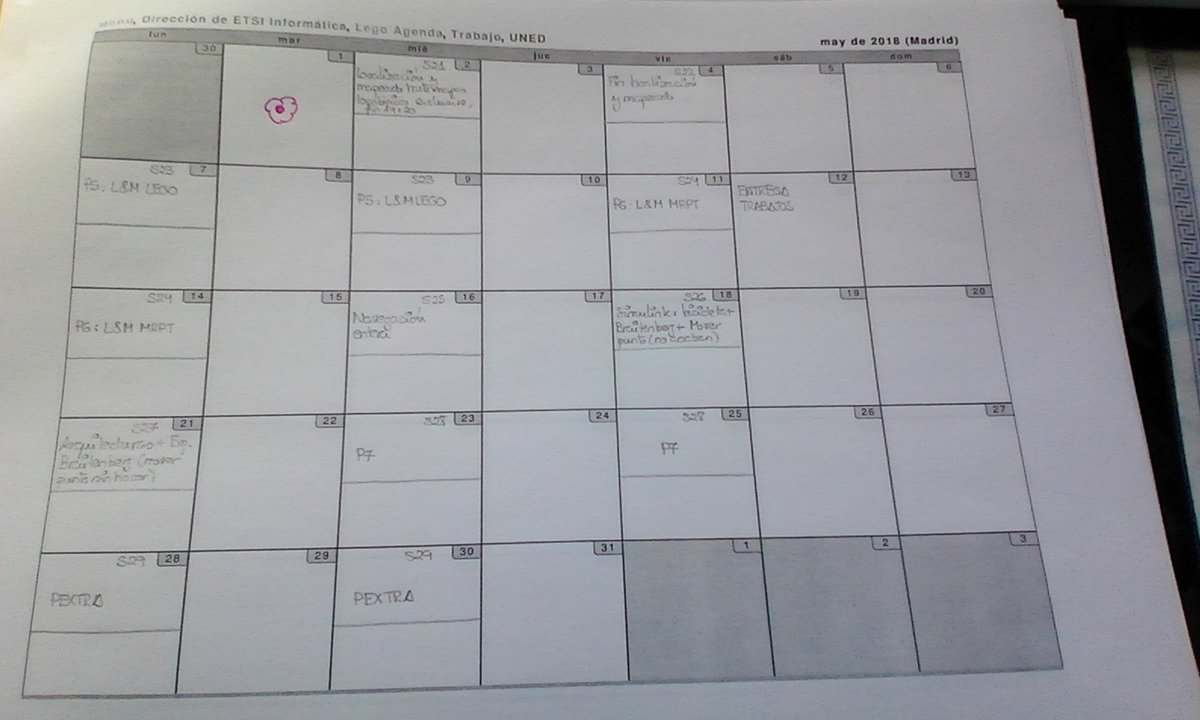Trabajar en grupo es algo que creo que, como Bartleby, preferiríamos no hacer. Pero es necesario sobrellevarlo con dignidad en cualquier entorno profesional. Si tienes la inmensa suerte de trabajar en un equipo en el que encajáis todos bien, sacando partido a las potencialidades de cada uno y aceptando vuestras diferencias y manías (sí, las tuyas también, todos tenemos una pedraíta a veces), disfrútalo y, sobre todo, cuídalo mucho.
Pero si no es el caso, y te toca trabajar con gente a la que no conoces, ahí van algunos trucos que a mí me funcionan, por si te ayudan. Están enfocados fundamentalmente a la carrera universitaria, donde tienes que aprender a manejarte en estas situaciones. De entrada, a lo mejor te parecen un poco estrictos o exagerados, pero si te fijas en realidad son bastante sencillos de implementar y a la larga evitan trabajo y, sobre todo, malos entendidos. Cuando pases a trabajar en una empresa, tendrás que adaptar estas ideas a ese entorno, que tendrá sus propias particularidades.
La causa más frecuente de problemas en un grupo de trabajo es la falta de comunicación dentro de una grupo (potencialmente explosivo) de personalidades y situaciones: se puede juntar gente cuadriculada, desorganizada, que trabaja además de estudiar, que se va a su pueblo los fines de semana, con horarios imposibles, con limitaciones de transporte, con situaciones personales complicadas. Y todo eso sin descartar a los vivalavirgen y los directamente jetas.
Como lo importante es sacar el trabajo adelante sin cargarte de más trabajo del que te corresponda y sin llevarte malos ratos (o muy pocos), yo haría lo siguiente:
1.- Tener una reunión inicial (presencial, online, mixta, como mejor os venga a cada uno), en la que:
· Se deciden cuáles son vuestros medios de comunicación: whatsapp, correo, teléfono…
· Se recogen las limitaciones de horas y fechas que tiene cada uno. Si no contestáis al whatsapp los fines de semana, lo decís. Si os vais de Semana Blanca a esquiar y no vais a estar para nadie, lo decís. Si trabajáis y durante el horario laboral no podéis atender el wasap o el correo, lo decís. No hace falta dar explicaciones o contar vuestra vida si no queréis, basta con que el resto del grupo sepa cuándo estáis accesibles.
· Sed razonables para no imponer como limitación vuestra algo que no es prioritario, y flexibles para aceptar la problemática de los demás.
2.- Se decide si se va a usar alguna aplicación colaborativa de organización (Milanote, Trello…) y un repositorio común de trabajo (Google, github…). Obviamente, si decidís usar alguna de estas herramientas, todo el mundo debe tener acceso, y se tiene que mantener actualizada.
3.- Se reparte el trabajo. Si el trabajo consta de varias tareas muy diferentes entre ellas, intentad aprovechar las habilidades de cada cual: hay gente mejor haciendo transparencias, otra prefiere presentar oralmente, otra programando… Obvio: el reparto debe ser equilibrado y consensuado, y todo el mundo debe estar razonablemente satisfecho con lo que le ha tocado. Aunque cada uno tenga su tarea, el trabajo es una entrega conjunta que debe tener un estilo coherente: se nota mucho (por ejemplo, en el estilo de redacción) cuando el trabajo no se ha revisado conjuntamente y es una unión de los trozos de cada uno. Además, puede ser peligroso si os van a examinar sobre ese trabajo: “es que eso no es de mi parte” no es una respuesta aceptable.
4.- Se establecen finalmente las tareas y sus responsables, y sus fechas y modos de entrega. Si la fecha de entrega final de todo el trabajo es X, conviene que vuestra fecha de entrega sea X-2 días, para así tener margen por si surgen imprevistos (que surgirán).
5.- Podéis discutir y negociar todo lo que haga falta, pero una vez se llega a un acuerdo, se respeta. Procurad que quede algún tipo de constancia por escrito de lo acordado y de que todo el mundo lo acepta (correo conjunto, herramienta de gestión…). En caso de dudas o conflictos posteriores, siempre os podéis remitir a ese acuerdo escrito (en vez del típico “yo te dije”- “tú no me dijiste”).
6.- Cualquier modificación a lo inicialmente acordado tiene que ser aceptada por todo el grupo. Recordad que la comunicación dentro del grupo es fundamental, no es bueno que haya “chupipandis” internas que vayan a su bola sin hablarse con el resto.
Una vez organizado y repartido todo el trabajo, si alguien no puede cumplir con su fecha de entrega, debe avisar a los demás lo antes posible para que podáis reorganizaros. La causa debe ser, obviamente, de fuerza mayor. Lo deseable es que seáis autónomos y re-repartáis (que me perdone la RAE) el trabajo, de manera que alguien se cargue más en ese momento a cambio de que el causante del cambio asuma más tarea después. Si no es posible y veis que no podéis cumplir el plazo de entrega, avisad cuanto antes a vuestro profesor/superior.
Si a pesar de todo esto algún miembro del equipo se desentiende, no cumple con lo acordado o sencillamente desaparece sin más (el ghosting está muy feo: una persona adulta va por derecho y avisa de que abandona el grupo, en vez de generarle un problema a compañeros -y al profesor- que no tienen culpa de nada), avisad inmediatamente a vuestro superior. Gestionar este tipo de situaciones también forma parte del trabajo en equipo, y tenéis que saber manejarlas. Como profesora, si dos días antes de una entrega os descolgáis con que no podéis hacerla porque fulanito o menganita hace dos semanas que no os responden a los correos, os diré que el fallo también es vuestro por no haberme avisado con tiempo.
PD: tu más mejor amigui del alma en la carrera puede ser un pésimo compañero de trabajo. Y no pasa nada, no es algo malo, sólo hay que hablarlo civilizadamente y no dejar que el trabajo dañe una amistad (que es mucho más importante).
PPD: esto es algo que cualquier adulto funcional debería aplicar, pero por si acaso. No se habla/escribe mal ni se cotillea a espaldas de nadie del grupo. Si tenéis algún comentario negativo o delicado que hacer, se dice educadamente y a la cara. En el ámbito académico es importante, pero en el ámbito laboral, todavía más: no seáis el compañero víbora y cotilla.
Team work is something I believe that, as Bartleby, we would prefer not to. But we have to bear with it with dignity in any professional environment. If you are lucky enough to work in a team where you all fit well together, making the most of each other’s potential and accepting your differences and quirks (yes, you too, we all are a pain in the neck sometimes), enjoy it and, above all, take good care of it.
But if this is not the case, and you have to work with people you have not met before, here you have some tips that work for me, in case they help you. They are mainly focused on college studies, where you have to learn how to manage in these situations. At first, they may seem a bit strict or exaggerated, but if you look at them, they are actually quite simple to implement and in the long run they avoid work and, above all, misunderstandings. When you go to work in a firm, you will have to adapt these ideas to that environment, which will have its own particularities.
The most common source of problems in a work group is the lack of communication within a (potentially explosive) group of personalities and situations: you can find people who are square-headed and others who are disorganised, people who work and also study, people who go back home at weekends, people with impossible schedules, people with conmute limitations, people with complicated personal situations. And all this without discarding the happy-go-lucky ones and those who simply have a nerve.
Since the main thing here is to get things done without overworking and without bad blood (or just a little), I would do the following:
1.- Have an initial meeting (face-to-face, online, mixed, whichever suits each of you best), in which:
· Decide how you are going to talk: whatsapp, mail, phone…
· The time limitations each one of you have are discussed. If you don’t answer the whatsapp at weekends, you say it. If you are going to ski during Spring break and you are not available for anyone, you say it. If you work and during working hours you can’t answer the wasap or mail, you say it. There is no need to give explanations or tell your life story if you don’t want to, just inform the rest of the group when you are accessible.
· Be reasonable so as not to impose as your time limitations something that is not a priority, and be flexible to accept the situations of your workmates.
2.- Decide whether to use a collaborative workflow application (Milanote, Trello…) and a work repository (Google, github…). Obviously, if you decide to use any of these tools, everyone must have access to them, and they must be always updated.
3.- The work is shared out. If the work consists of several very different tasks, try to take advantage of your different skills: some are better at making slides, others prefer to present orally, others excel at programming… Obvious reminder: the distribution must be balanced and agreed, and everyone must be reasonably satisfied with their share. Although everyone has their own task, the work is a joint delivery that must have a coherent style: it is very easily noticed (for example, in the writing style) if the work has not been revised and is just a concatentation of pieces. Also, it can be dangerous if you have to answer exam questions about the work: “I did not work on that part” is not the right answer.
4.- Finally, the tasks and the people in charge are established, as well as the dates and methods of delivery. If the final deadline for all the work is X, you should fixed an internal deadline of X-2 days, so you have a little more time in case unforeseen events arise (and they will).
5.- You can discuss and negotiate as much as you need to, but once an agreement is reached, you should respect it. Make sure that there is some kind of written record of what has been agreed and that everyone accepts it (cc-ed email, management tool, etc.). In case of doubts or later conflicts, you can always refer to this written agreement (instead of the typical “I’m sure I said”- “No you didn’t”).
6.- Any changes to the initial agreement must be accepted by the whole team. Remember that communication within the group is fundamental, it is not good that there are internal “evil cliques” that go their own way without talking to the rest.
Once all the work has been organised and distributed, if someone is unable to meet their deadline, they should inform the others as soon as possible so that you can reorganise yourselves. The cause must obviously be force majeure. It is desirable that you be autonomous and re-shuffle the work, so that someone else takes on more work at that time in exchange for the person causing the change taking on more work afterwards. If this is not possible and you find that you cannot meet the deadline, please inform your teacher/supervisor as soon as possible.
If, in spite of all this, a member of the team is not willing to do what was agreed or simply disappears (ghosting is a very mean thing: a grown-up person stands up and informs that he/she is leaving the group, instead of creating a problem for colleagues – and the teacher – who are not to blame for anything), inform your superior immediately. Managing such situations is also part of teamwork, and you need to know how to handle them. As a teacher, if two days before a deadline you say that you can’t do it because any Tom, Dick, or Harry haven’t replied to your emails for two weeks, I will tell you that it is also your fault for not having warned me in time.
PS: your college BFF can be a lousy co-worker. And that’s OK, it’s not a bad thing, you just have to talk about it in a civilised way and not let work damage a friendship (which is much more important).
PPS: this is something any functional adult should apply, but just in case. You don’t speak ill or gossip behind the backs of others in the team. If you have a negative or sensitive comment to make, you say it politely and to their face. This is important in the academic environment, but even more so in the work environment: don’t be the busybody viper colleague.