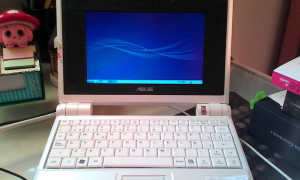Hace años me compré un Asus Eee 701 al que le tengo mucho cariño y me ha resultado bastante útil. Desde hace tiempo tiraba con un Ubuntu 10, pero con esa versión tan obsoleta últimamente apenas podía hacer nada con él.
Como ahora me vuelve a hacer falta el Asus, he intentado actualizarle el S.O. Intenté primero usar CloudReady, una opción que me pareció interesante, pero tras pelearme un poquillo con la instalación (hace falta usar la Chromebook Recovery Utility, que sólo puede usarse con un Chrome sobre Windows), resultó que sólo funciona en versiones superiores del Eee.
Finalmente, encontré esta utilísima entrada del blog La Web del Yuyo (¡gracias :)!), donde se explicaba cómo instalar un Lubuntu 14.04. Al final del post podéis ver el feliz resultado 🙂
A few years ago I got an Asus Eee 701 which I really love and proved to be very useful. It run an Ubuntu 10, but it was so that lately I could not work with it at all.
Now I need my Asus again, so I looked for ideas to update the O.S. First I tried CloudRead, which seems to be a very interesting option, but after struggling a little with the installation process (you need to use the Chromebook Recovery Utility, that is only available in Chrome running on Windows), it turned out that only works with higher versions of the Eee.
Finally, I found this really useful post in “La Web del Yuyo” blog (in Spanish) that explained how to install Lubuntu 14.04 in the Asus. Here you can see the happy ending 🙂